oss fork开发文档
Overview
在团队协作进行oss项目开发时,我们采用fork原工程,提交merge request的方式进行。本文档以fork工程oss-lib为例,来说明这种方式的具体操作流程。
具体步骤
- 在gitlab中原项目点击fork,fork到自己的空间下
- 克隆fork的项目到本地
- 使用gitflow进行开发
- 在feature分支上进行业务开发
- 开发完成后,使用gitflow结束业务开发
- 将代码push到自己的远端gitlab仓库
- 创建远端fork项目到原项目的merge request
fork工程同步
在fork项目后,需要我们不定期得将原项目的代码合并到fork的项目中,具体操作如下:
clone fork出来的项目到本地
git clone git@gitlab.internal:username/oss-lib.git进入项目
cd oss-lib添加源remote,命名为
upstreamgit remote add upstream git@gitlab.internal:home1-oss/oss-lib.gitfetch源项目的所有分支代码
git fetch upstream本地切换回初始分支
developgit checkout developrebase 源
upstream的develop分支到本项目的develop分支git rebase upstream/develop通过以上步骤,就可以使得fork项目的develop分支与源项目的同一分支保持一致。
git fork示意图
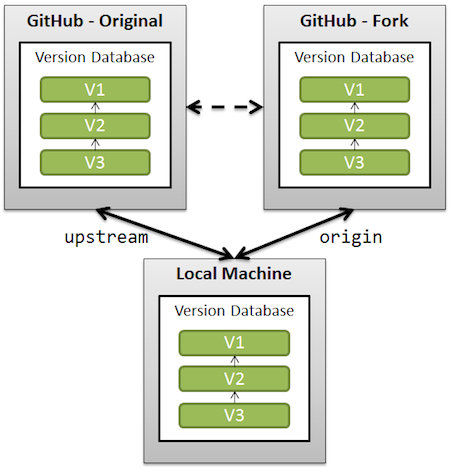
关于github的PR(PULL REQUEST)
- 对于已经push的commit,无法提部分PR,PR是针对分支的,push到远端的提交,在PR的merge阶段,全部可见,可一起并入
- 对于编辑PR,在接受者端,可通过点击发起的PR,进入review阶段,可添加标注。如果需要打回,告知PR发起者,发起者可撤回PR,修改后,再次提交PR
- 压扁操作,可借助
git rebase命令实现,具体操作参见下文。
git 精简历史commit
当在fork修改历史比较多的时候,也就是说,提交了n次的commit操作,这个时候,git 的提交历史记录会很多很乱,如果直接提PR合并到owner的仓库去,也会污染原始项目的提交历史。 这时可以借助rebase来进行提交历史的合并,来改变历史,使得代码提交历史更加整洁。 我们通过
git rebase -i commit_id来实现(对于commit_id的选择,这里注意,不包括指定的commit_id,合并范围为指定commit_id之后的提交列表) 下面我们以一个实际例子来展示如何以正确姿势使用git rebase -i:
使用git log 查找最近4次的提交历史为:
git log --pretty=format:"%h %s" --graph
* 3cfe42f * configserver nodeport指定为30000
* c69df54 * Jenkins ldap相关文档,项目地址替换成github项目
* d559921 * gitlab相关文档,项目地址替换成github项目
* 6eae62b * configserver + todomvc k8s配置调整
* f281b52 add sonarqube
要将 3cfe42f c69df54 d559921 这三次的提交压扁合并为一次,则通过如下:
git rebase -i 6eae62b
接下来会提示进行commit历史的操作界面
pick d559921 * gitlab相关文档,项目地址替换成github项目
pick c69df54 * Jenkins ldap相关文档,项目地址替换成github项目
pick 3cfe42f * configserver nodeport指定为30000
# Rebase 6eae62b..3cfe42f onto 6eae62b (3 commands)
#
# Commands:
# p, pick = use commit
# r, reword = use commit, but edit the commit message
# e, edit = use commit, but stop for amending
# s, squash = use commit, but meld into previous commit
# f, fixup = like "squash", but discard this commit's log message
# x, exec = run command (the rest of the line) using shell
# d, drop = remove commit
#
# These lines can be re-ordered; they are executed from top to bottom.
#
# If you remove a line here THAT COMMIT WILL BE LOST.
#
# However, if you remove everything, the rebase will be aborted.
#
# Note that empty commits are commented out
这时,可以修改为
pick d559921 * gitlab相关文档,项目地址替换成github项目
squash c69df54 * Jenkins ldap相关文档,项目地址替换成github项目
squash 3cfe42f * configserver nodeport指定为30000
意味着将这三次提交合并为一次,并且保留提交备注。然后输入wq退出,进入合并页面
# This is a combination of 3 commits.
# This is the 1st commit message:
* gitlab相关文档,项目地址替换成github项目
* Jenkins ldap相关文档,项目地址替换成github项目
* configserver nodeport指定为30000
修改备注,留下保留的备注,保存退出。完成合并。
注意这时的合并是提交到本地仓库的,需要向远端仓库push。如果之前的每次commit没有push到远端,则直接git push没有问题,如果之前的提交已经push到远端,则需要追加强制提交的参数
git push origin develop -f
这时进入github项目提交历史页面,可以看到之前的三次提交已经合并为一个commit了,正常发起PR即可。
NOTE
- 注意,
git push -f执行时,需要注意,请确保本次代码的完整性。以免导致代码丢失。