oss的代码规范
为了避免合作者使用不同代码格式造成混乱, 使代码在版本控制上的diff保持干净, 我们要求所有合作者使用同样的代码格式.
因为代码量比较大, 很难使用人力维护格式, 我们使用工具来进行代码格式化和格式检查.
我们使用的工具在IntelliJ和Eclipse上都有相应的插件, 能满足绝大多数开发者的需求.
格式检查已经在oss父pom中定义好了, 开发者只需在自己的工作站上设置好IDE插件, 并导入oss给出的配置文件.
本文主要解决开发者如何设置本地开发环境的问题。开发者本地开发环境的设置要与oss父pom中maven插件的设置相匹配,
这样才能保证本地检查通过的代码,在构建(CI)时也能通过检查。 oss父pom使用的checkstyle, pmd等配置文件在
oss/src/main里面。开发者安装IDE插件后需要设置插件使用同一套配置文件。CI构建时我们通过http访问oss项目
中的配置文件,以做到配置集中控制,统一修改。
git设置
全局禁止git自动替换换行符
git config --global core.autocrlf false
检查git设置
git config --list
项目级别的git设置
执行命令
git config --local core.autocrlf false
git config --local core.filemode true
git config --local core.ignorecase false
git config --local core.quotepath false
git config --local core.safecrlf true
git config --local user.name "someone"
git config --local user.email "someone@home1.cn"
或编辑.git/config
[core]
ignorecase = false
quotepath = false
filemode = true
autocrlf = false
safecrlf = true
[user]
name = someone
email = someone@home1.cn
代码风格标准
Web 代码风格
Javascript代码风格
AngularJS代码风格
HTML/CSS代码风格
Eclipse 代码风格设置
导入src/main/eclipse/google-style-java-eclipse*.xml配置文件
Preferences -> Java -> Code Style -> Formatter -> Import
此文件来自google style并进行过简单修改
安装editorconfig插件
安装checkstyle插件并导入src/main/checkstyle下对应版本的配置文件
安装eclipse-pmd(注意不是pmd-eclipse)插件eclipse-pmd repository
安装findbugs插件
安装JDepend4Eclipse
安装EclEmma (jacoco测试覆盖度) EclEmma使用方法
使用EclEmma进行覆盖测试
IntelliJ 代码风格设置
导入src/main/intellij/google-style-java-intellij*.xml配置文件
Preferences -> Plugins -> Editor -> Code Style -> Manage -> Import -> Intellij IDEA code style XML
此文件来自google style并进行过简单修改
CheckStyle-IDEA插件
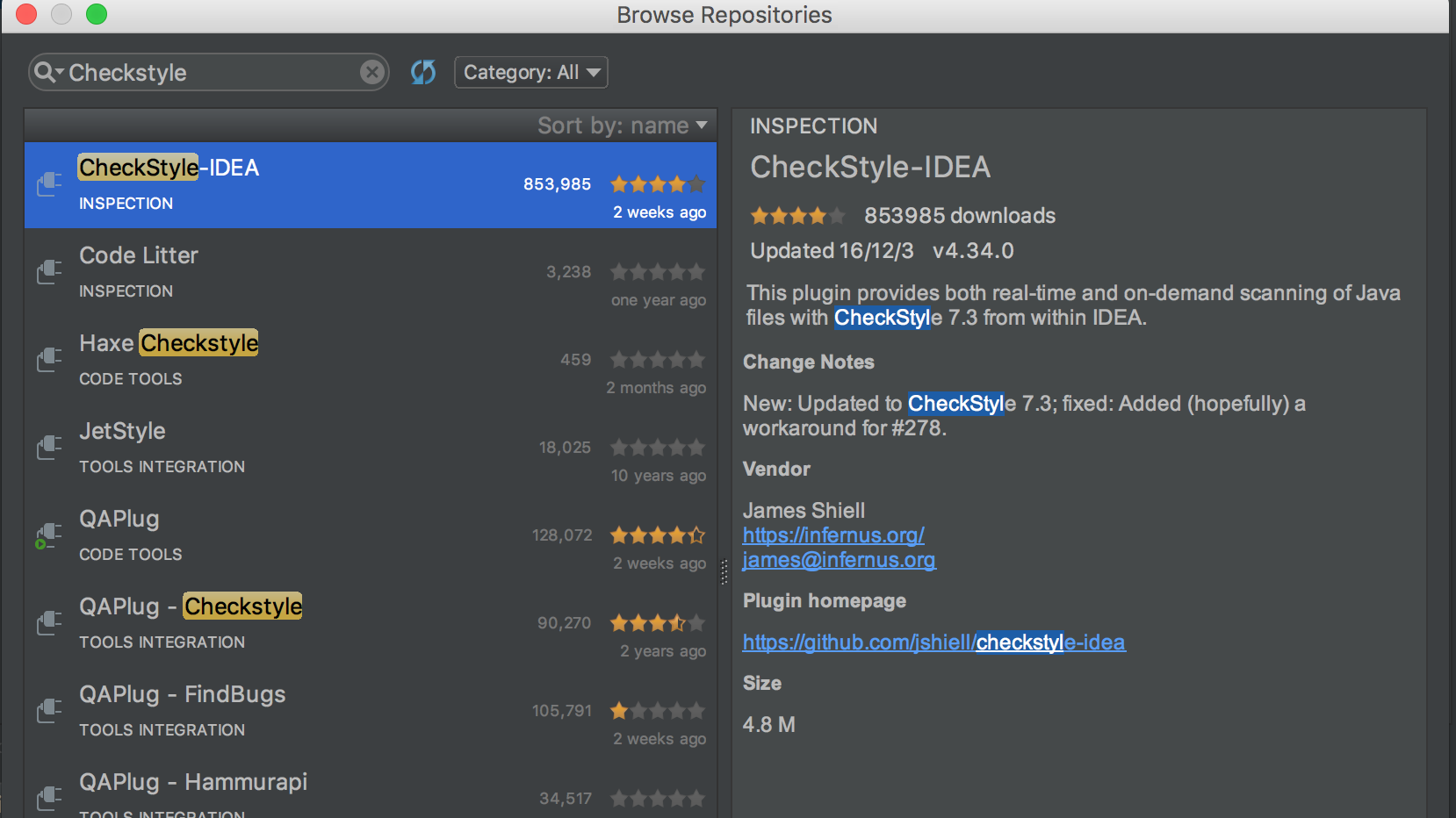
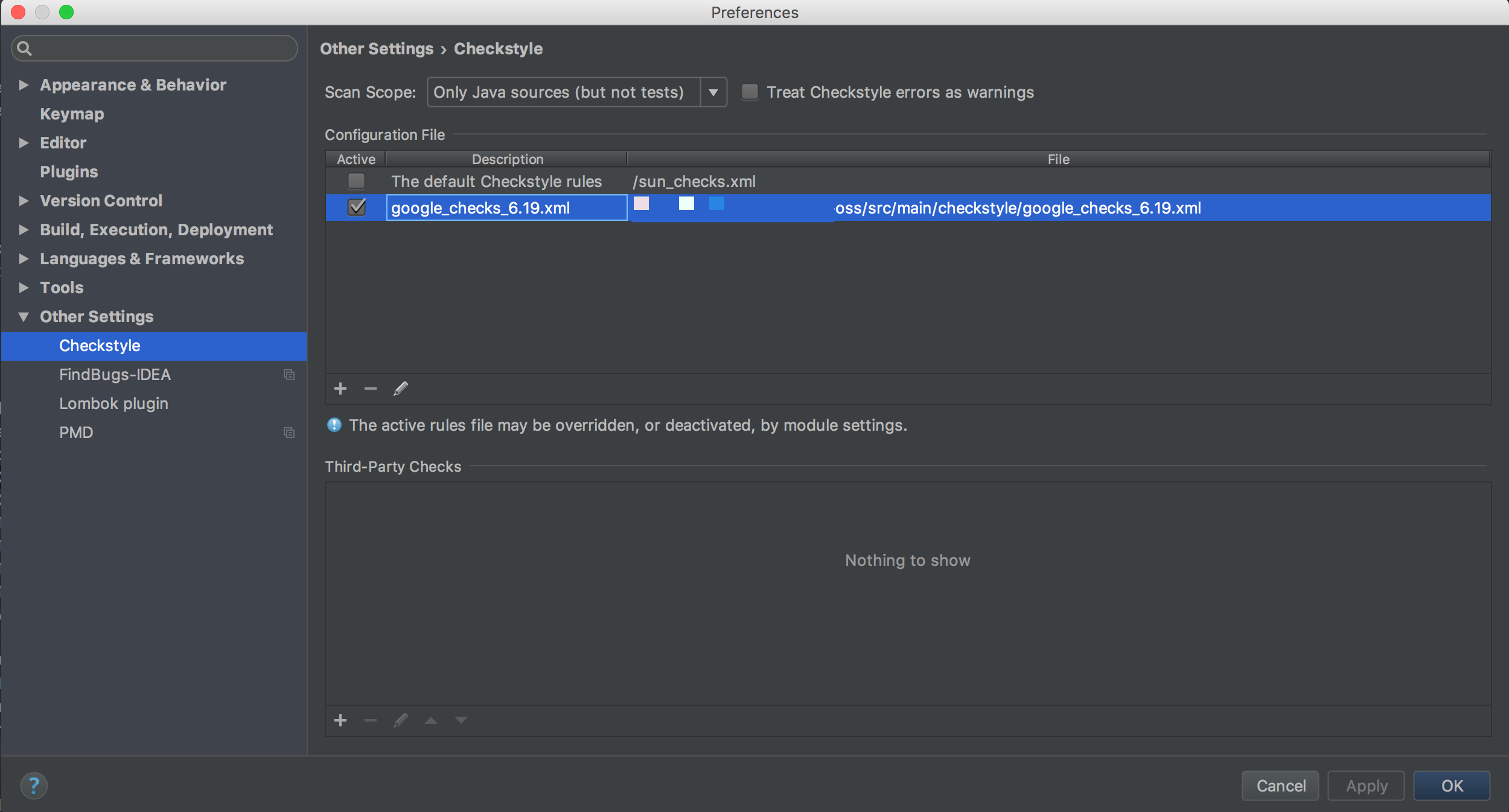
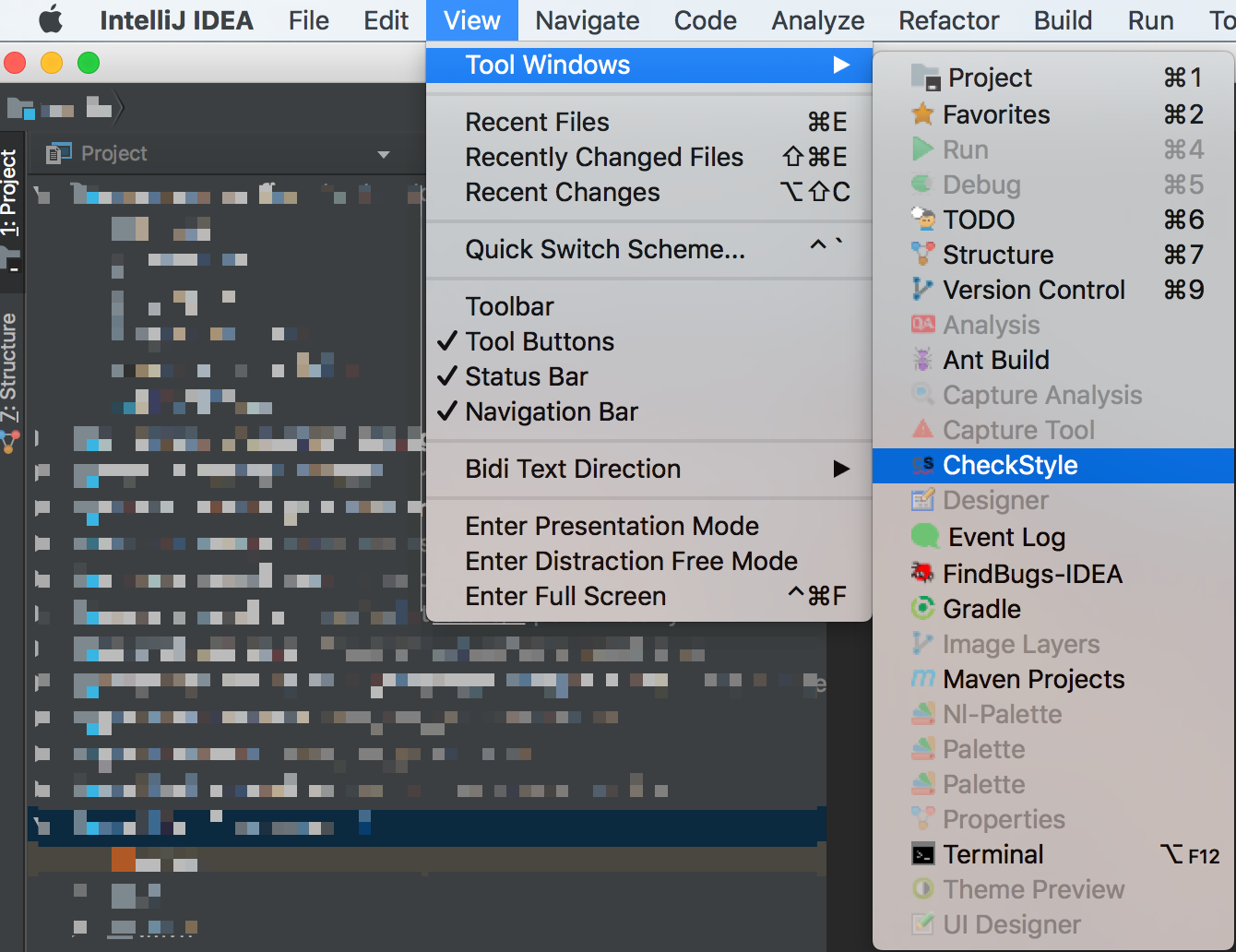 FindBugs-IDEA插件
FindBugs-IDEA插件
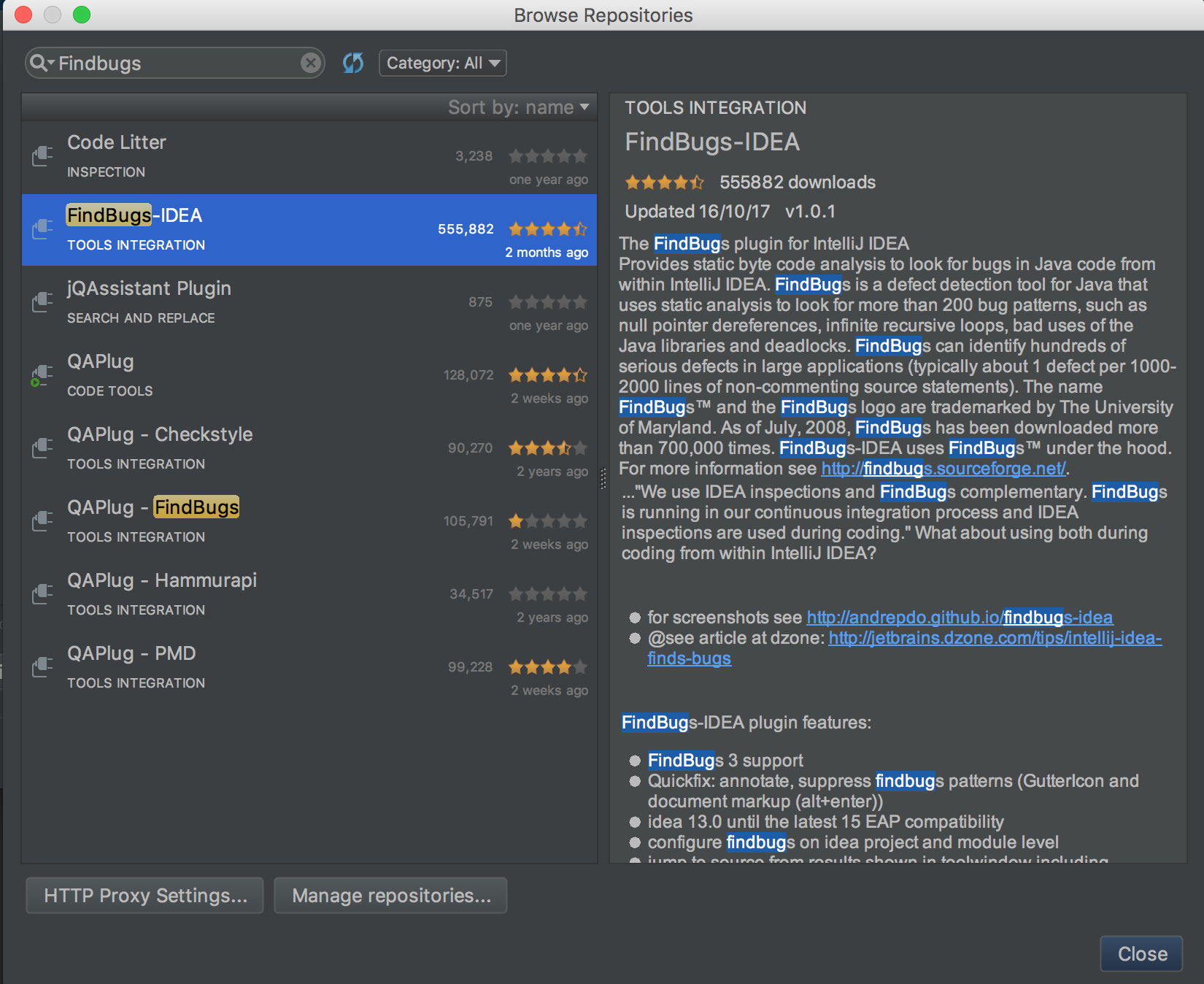
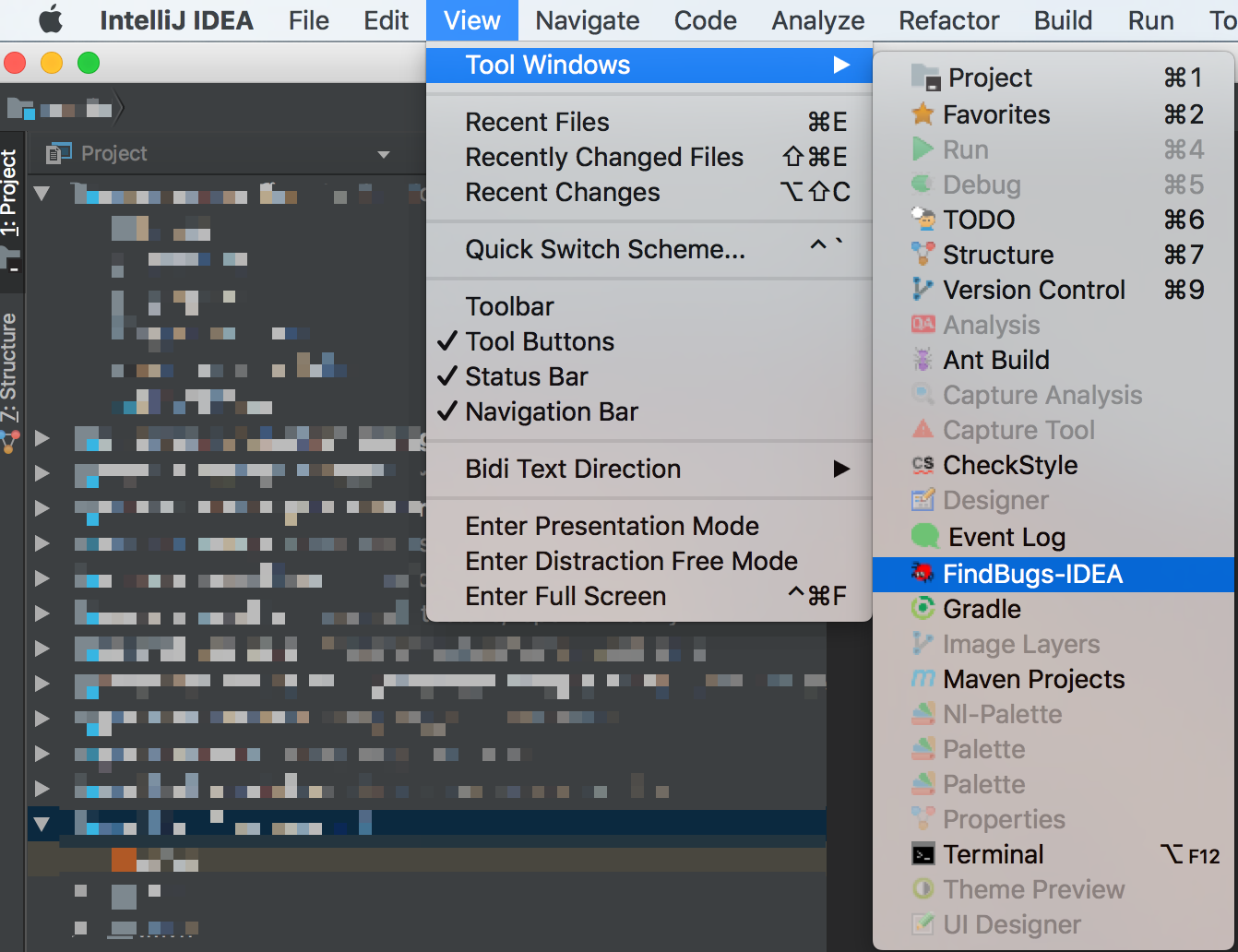 PMDPlugin插件评价不高
PMDPlugin插件评价不高
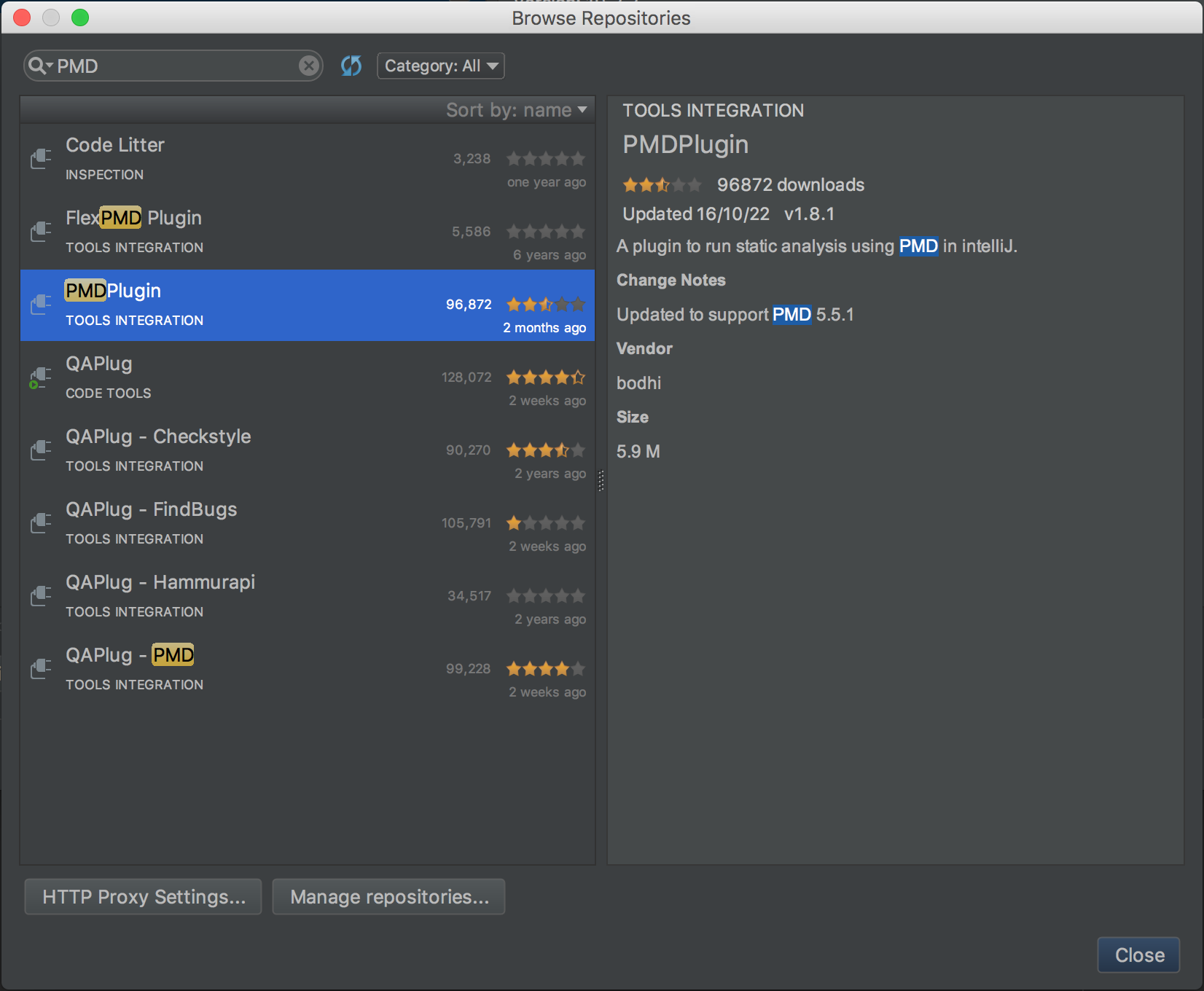
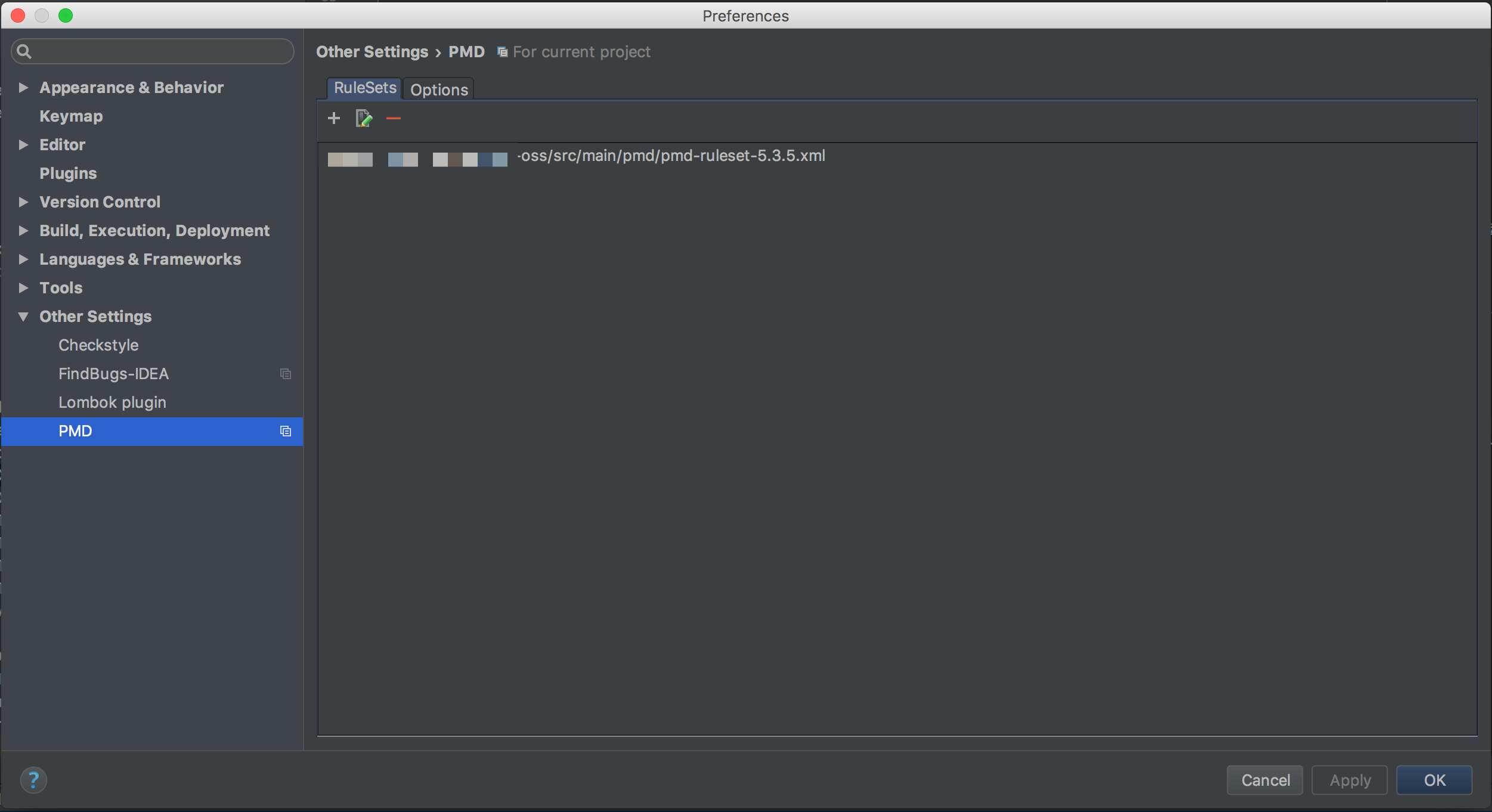
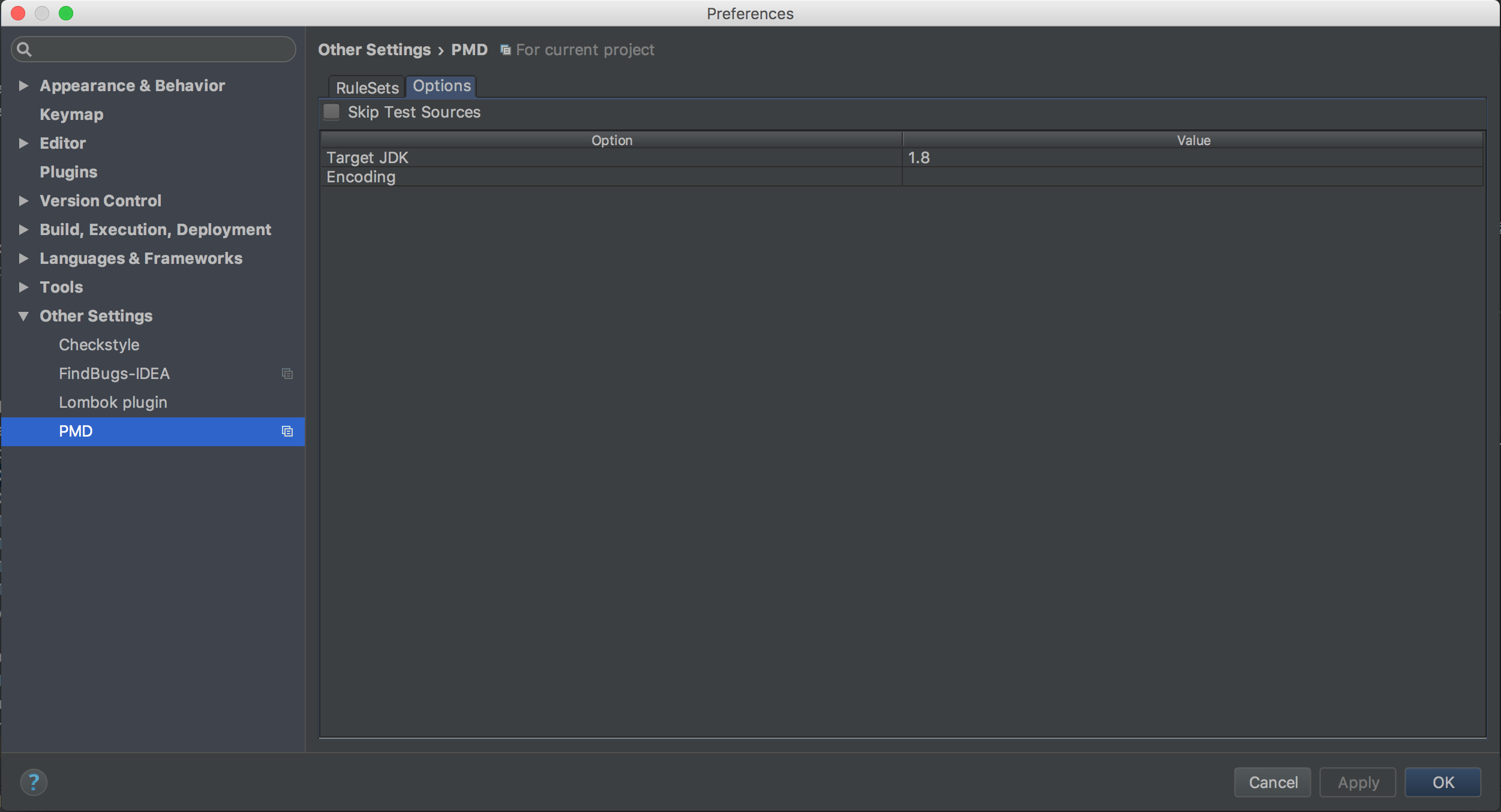
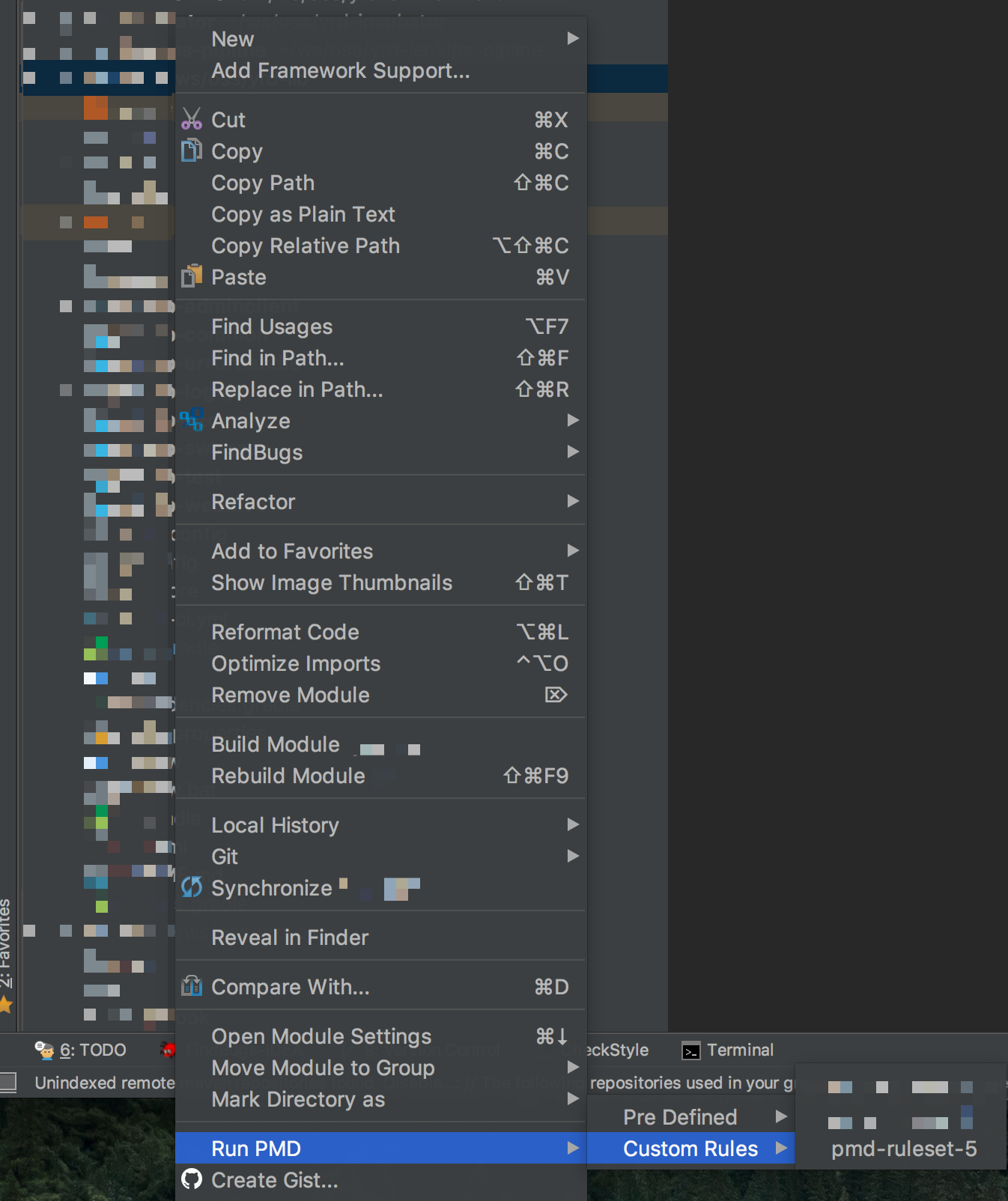 无JDepend插件
无JDepend插件
确认 EditorConfig 插件已安装且启用 (2016.2 build-in?)安装 eclipse code formatter 插件 Preferences -> Plugins -> Browse Repositories -> Search 'eclipse code formatter' -> Install
Eclipse import 调整 (与IntelliJ兼容)
导入src/main/eclipse/google-style-java-eclipse*.importorder配置文件
Preferences -> Java -> Code Style -> Organize Imports -> Import
set "class count to use import with '*'" to 99 (seems like you cannot turn this off)
IntelliJ import 调整
Preferences -> Editor -> Code Style --> Java --> Imports (tab) -> Import Layout
Eclipse 代码风格工具简单使用
安装代码风格插件以后, 有些需要手工启用, 简单介绍如下:
google style代码风格
google style导入以后, 一般能够直接使用, 可以格式化一个文件试试, 代码缩进为2个空格. 要将整个项目进行格式化, 则需要在 package explorer 视图下, 选中项目(可同时选中多个), 点击"Source"菜单, 选择"format".
如果第一次导入不能使用, 那么先手动切换回原来style, 再切换回来就可以了.
editorconfig 插件
EditorConfig 用来定义代码格式,以实现不同编辑器、不同项目成员之间统一代码风格. 详情: editorconfig
checkstyle 插件
代码检查工具. 开启方式: 右键项目(可以选中多个) -> checkstyle -> active checkstyle. 在problems标签下就能看到相应警告.
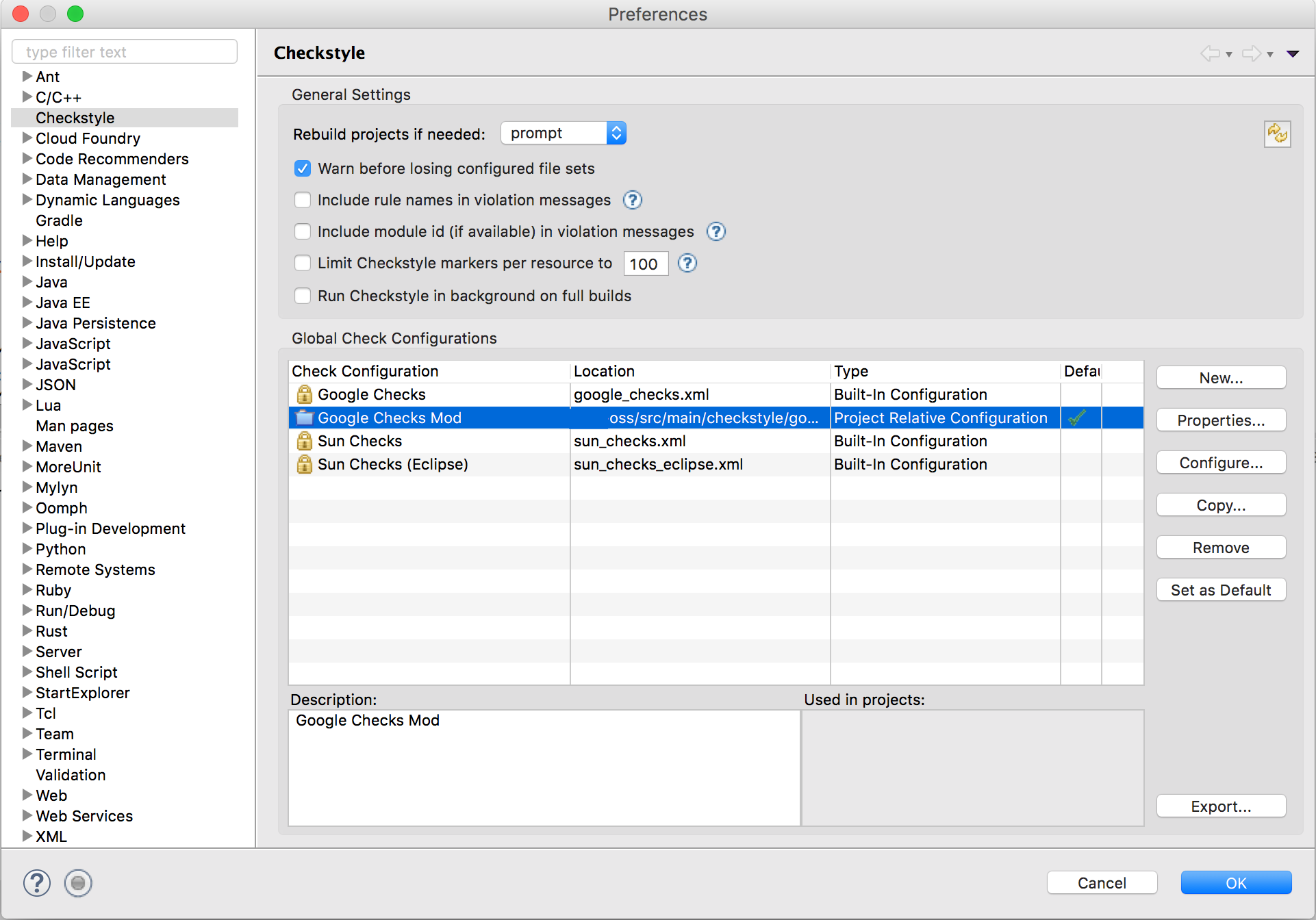
eclipse-pmd 插件
源码分析器, 检查Java源文件中的潜在问题. 这个需要手工对每一个项目启用. 右键项目 -> properties -> pmd -> 启用. 然后在select rule set里面, 点击add -> file system, 找到oss-build/src/main/pmd/pmd-ruleset.xml并启用. 启用以后, 就能在problems标签看到警告.
如果没反应, 先取消启用, 再重新启用一下就好.
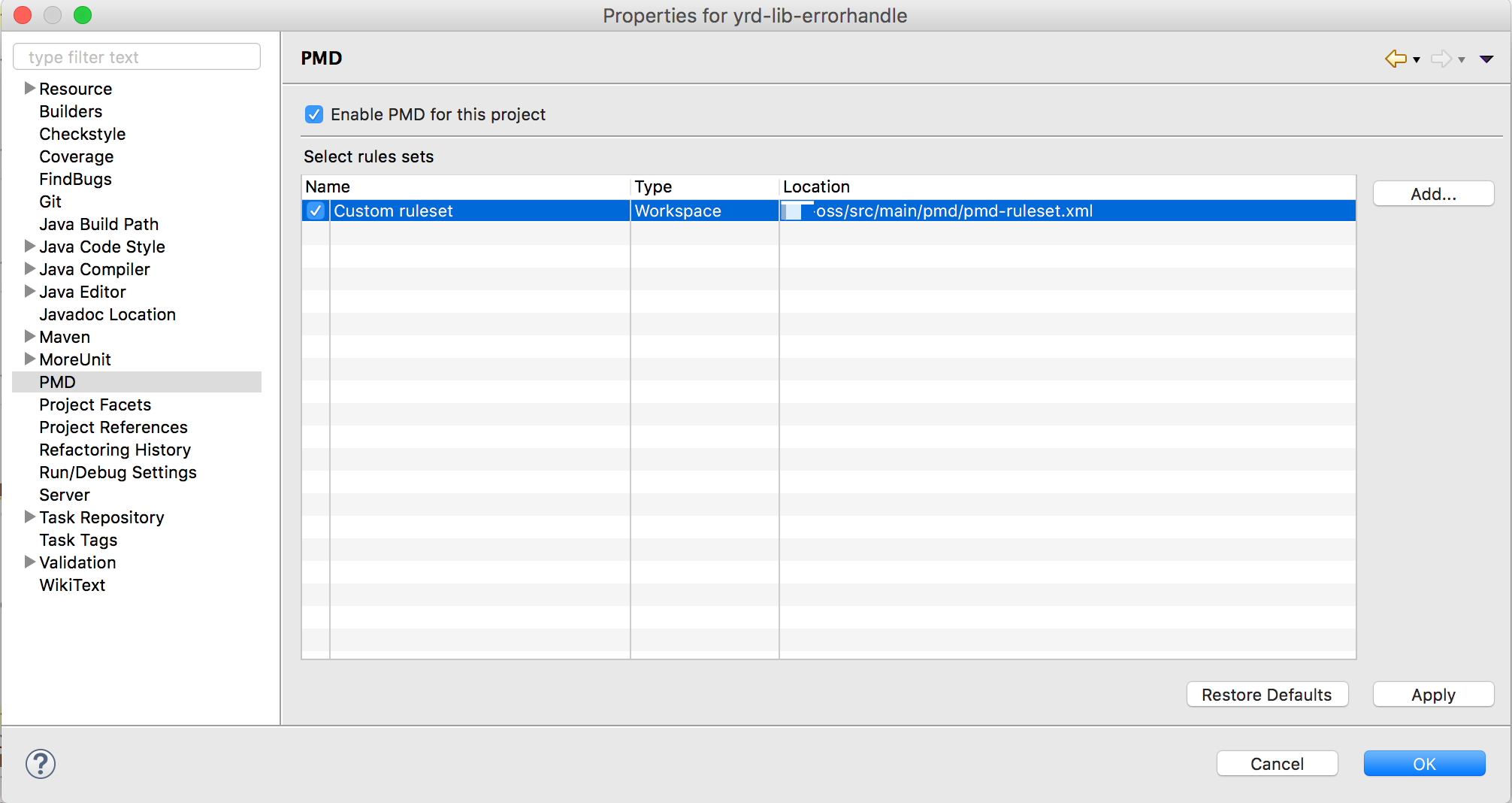
findbugs 插件
右键项目(可选中多个) -> findbugs -> findbugs, 结果在 problems标签下查看.
JDepend4Eclipse 插件
生成Java包的质量评价报告. 选择src文件夹,然后点击右键,然后点击run JDepend analysis.
EclEmma 插件
代码覆盖度插件.